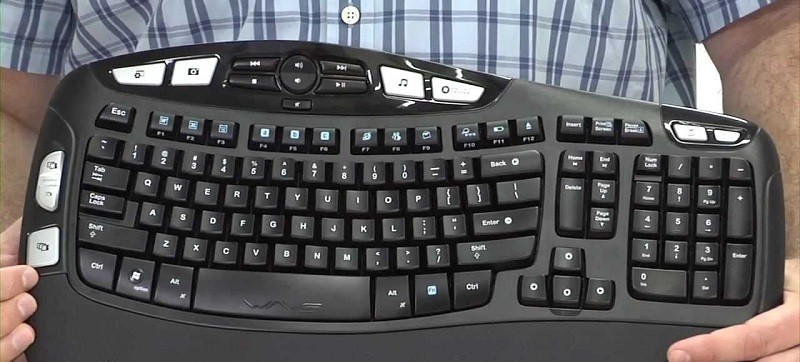There’s just no escaping using computers in our daily lives, whether we work from home or head into the office every day.
Although they can be hugely beneficial for getting things done, spending countless hours each day and week on these machines can have more of a negative impact than we might realize.
When you’re working away and typing, the last thing you want to be worried about is how comfortable you’re going to feel with your keyboard. These simple devices have been designed to make life better for us and so it makes sense that they should be easy to use and support us to work ergonomically.
However, most standard keyboards that come with laptops and desktop machines don’t offer this ergonomic support, and when that’s the case you will end up suffering due to it.

source: logitech.com
Anyone who’s spent hours working on with a regular laptop and mouse will be able to tell you how sore their hands, wrists, and entire body were due to the lack of support they offer.
Logitech has designed a keyboard and mouse set that can tackle this problem and give you the comfort you deserve to work for hours without a worry.
The Wave Combo is one of their most popular designs offering ergonomics and style so that you can get on with the important tasks of the day while your body gets the support it needs.
About The Product
As one of the most beloved names in technology and accessories for the home and office, it’s no wonder that Logitech has made such an efficient device with their Wave Combo Keyboard and Mouse.
With over 35 years of history behind them, they have a good understanding of what the everyday computer user needs and have compiled it perfectly with the Wave Combo.
This is an ergonomically designed keyboard and mouse that has been specifically designed to take pressure and stress off your joints, and give your wrists the support and padding that they need.
Whether you work for just a little each day or put in many hours sitting behind your desk, the Wave Combo Keyboard and Mouse by Logitech will be right for you.
There are so many standout features of this ergonomically designed keyboard and mouse, and all of them come with the quality that Logitech is known for.
When you invest in this keyboard for your home or office, you’ll be getting features like:
- K350 model keyboard and M510 mouse combined;
- Up to three years of battery life in the keyboard and two in the mouse;
- Unique wave design on the ergonomic keyboard and padding for wrists;
- 2.4Ghz wireless connection;
- Use the keyboard up to 30 feet from your computer;
Whether you want a keyboard for play or for work, this one definitely ticks all of the boxes.
You’re able to use it from far away to suit all kinds of setups and you’ll only have to change the batteries every few years to enjoy its wireless and cordless convenience.
Pros And Cons Of The Logitech Wave Combo
The huge difference of the Logitech Wave Combo is that the keyboard has been designed with a wave shape, and this is one of the biggest benefits.
Although it will take you some time to get used to, according to the online reviews, once you get the hang of the shape and where the keys all are you’ll never want to look back to an uncomfortable standard keyboard again.

source: logitech.com
Another huge bonus to this keyboard and mouse set is the long battery life it has, with Logitech promising you won’t have to change the batteries on the keyboard for three years.
You can even use it up to 30 feet away from your computer, so it’s definitely one of the most convenient ergonomic keyboards you’ll find.
However, there are a few small design flaws that could do with updating on the next model. For one, the caps lock key doesn’t light up which means you can encounter a few mishaps if you accidentally turn it on.
Due to the shape of the keyboard and how it drops slightly in the middle, some reviews claim that this makes a creaking sound which can be off-putting. After some use, though, it tends to go away.
How To Get Your Logitech Wave Combo
If you’re ready to end your suffering and want to invest in something ergonomic and convenient, you’ll be able to get a good price for the Logitech Wave Combo through Amazon.
The dual set of keyboard and mouse will cost around $40 to $50 which is great value considering that they’ll last you for years.
The warranty coverage on the Logitech Wave Combo is a three-year limited warranty which is exceptional, and because you won’t even need to change the batteries in this time you can simply set it up and enjoy it for years to come.
Not only do you get the great warranty period but Amazon will ship it directly to your home free of charge, and if you’re a lucky Amazon Prime member this will be sent express.
The Final Say
It’s no surprise that we have found the Logitech Wave Combo to be one of the best ergonomic keyboards out there, so if you’ve been searching for a more comfortable and stylish way to type then you can’t go past it.

source: logitech.com
The minor design issues aside, this is a quality well-built device that will bring you comfort for many years. If you’re ready to upgrade your old keyboard and want something that will give your wrists and body the support it deserves, purchase the Logitech Wave Combo.
This is a keyboard and mouse set that won’t disappoint, no matter how many hours a day you use it.
Our Rating